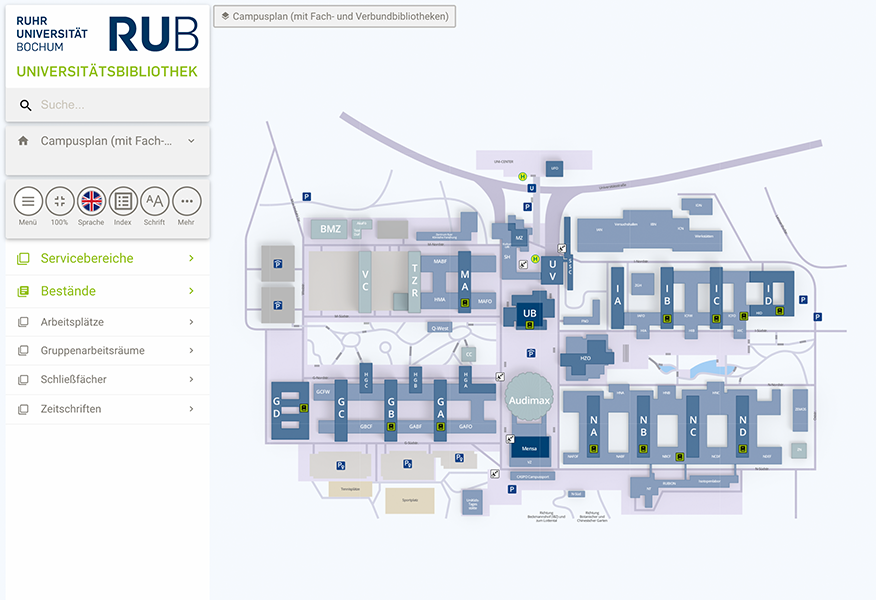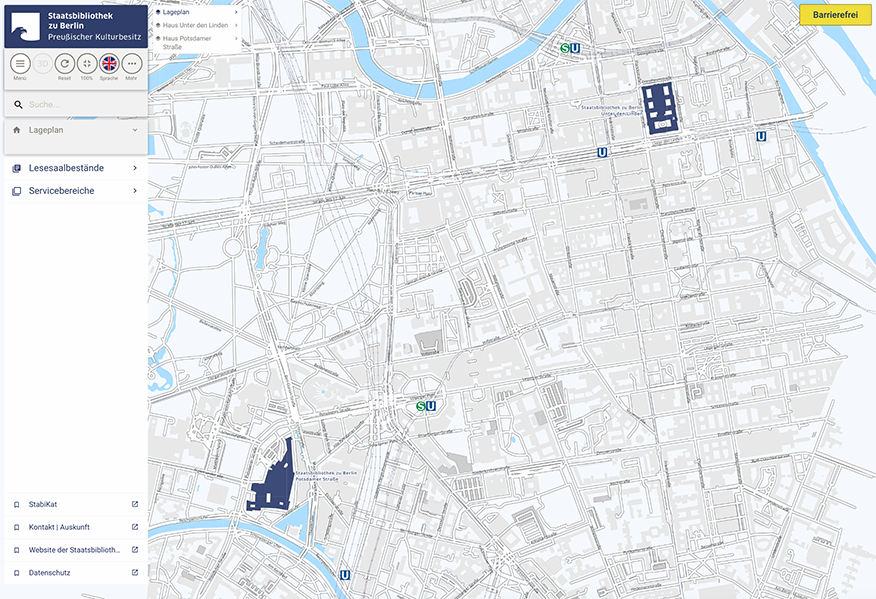The visual guidance and information system
for libraries
What is V:SCOUT?
- V:SCOUT is an innovative spatial information system!
- V:SCOUT visually supplements existing computerized library catalogs visuell
- presents the location of a searched media unit graphically in 2D and 3D
- combines multimedia information in one application (360° panoramas, audio, video, images)
Advantages for your visitors
- visualizes the library collection in an appealing graphic in full HD
- Quick and clear orientation aid for finding services
- enables the desired book to be found quickly using the wayfinding function
- Clear user interface and intuitive operation
- Reach your destination with one click
- Cross-media usability (web, terminals, smartphones)
Get the innovative product V:SCOUT now!
Redefine visual communication with us. Our V:SCOUT services include project conception, individual adaptation of your wishes and visual realization.
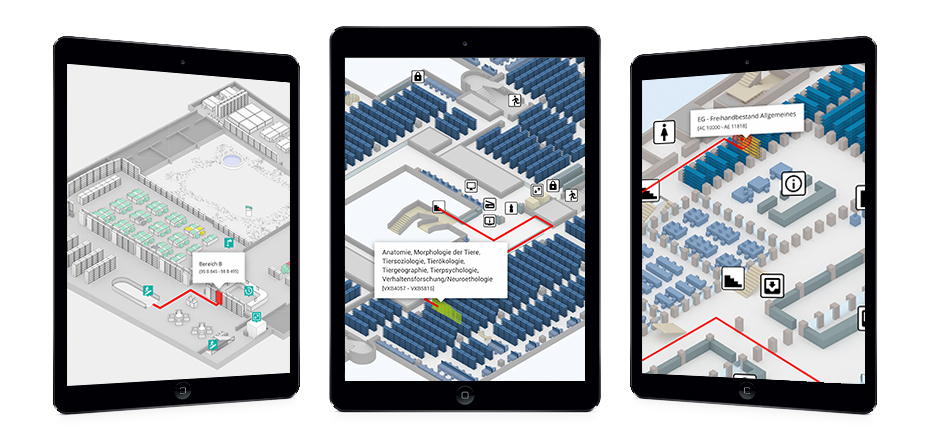
V:SCOUT Features
- Search in the catalog (Opac)
- Call from the catalog with transfer of the signature
- Display of results as 2D or 3D view
- Direct search for services, holdings and signatures
- Embedding external information and web services
- Fully interactive 2D and 3D plan
- Tool tips, rollover information
- Isometric floor graphics
- Integration of multimedia content
- All maps are infinitely zoomable and are equipped with various LoD levels.
- Management of multiple locations within one system
- Expansion to a complete campus system possible
- All graphics and maps are Full HD supported – this enables the location search to be displayed optimally on any device.
- Full Responsive – this enables the location search to be displayed optimally on any device (from smartphones to touchscreens).
- Cross-media navigation with V:SCOUT – by scanning the QR code that appears on the desktop during a location localization, your customers and visitors can quickly and easily view the result of the interactive navigation through your premises on their own smartphone or tablet
- Responsive design; from smartphone to touchscreen
- Optimized for mobile devices (iOS, Android, WinMobile)
- Support for multi-touch gestures
- One database for all media (terminals, web, smartphones)
- Web-based system
- Simple data entry and maintenance
- Forms and input masks similar to catalog software
- Intuitive graphical editor
- based on geocoordinates
- latest web technologies HTML5 and CSS3, no Flash
- Integration of various languages
- Management of translations
- Simple maintenance of multilingualism
- Integrated room booking system incl. reservation function
- Connection to Shibboleth authentication procedure
- Exploded view of all floors (overall view, everything at a glance)
- Site plan or campus system, incl. cross-building route calculation
- Signpost function (Pathfinder) with prioritization of routes (main and secondary routes)
- Management of multiple locations within one system
- Auto. Generation of shelf labels, CSV export
- Free text search for stock, services and signatures incl. autocomplete
- Transfer of additional information from the Web OPAC (loan status, title, author)
- Statistics for holdings
- Individual functions on request
- and much more.
A unique service for your customers…
The user-friendly service impresses with its clarity: intuitive operation, state-of-the-art user interface, maximum overview! Corresponding graphics visualize the different floors and levels of the given premises.
Booking system for rooms, workstations and other resources
Within the V:SCOUT application, bookable resources such as group rooms are displayed as icons, which can be reserved by clicking on them or the user receives information on the current occupancy status. Our booking system has the following features:
List of rooms, workstations and resources that can be reserved
Occupancy status of all rooms, workstations and resources
Daily view with booking times
Weekly view with occupancy display
Generate and manage booking requests
Authentication via Shibboleth (integrated)


Find free workplaces with the Seat Navigator
In collaboration with the Lucerne start-up “Thingdust”, seats are equipped with motion sensors and the occupancy display is integrated into the virtual room information system V:SCOUT. A break mode ensures that seats are not released prematurely when people temporarily leave them. In addition, the occupancy of the workstations can also be displayed in a building plan, allowing users to decide in advance which building to visit. Our Seat Navigator has the following features:
Fast, efficient search for workstations
Real-time display of seat occupancy
Convenient search from home
No time-consuming local searches
Wide reach to the users
Accessible to all, with barrier-free view
V:SCOUT is designed and implemented in such a way that the room information system can also be used optimally by people with visual impairments. V:SCOUT is also able to show the barrier-free path to the medium/object being searched for. The barrier-free view has the following features:
Display of barrier-free routes (via ramps, elevators)
Color contrast-optimized visualization
Size optimization of important elements
Increased user-friendliness for visually impaired people
Increasing the number of users
Increasing the popularity of the search system

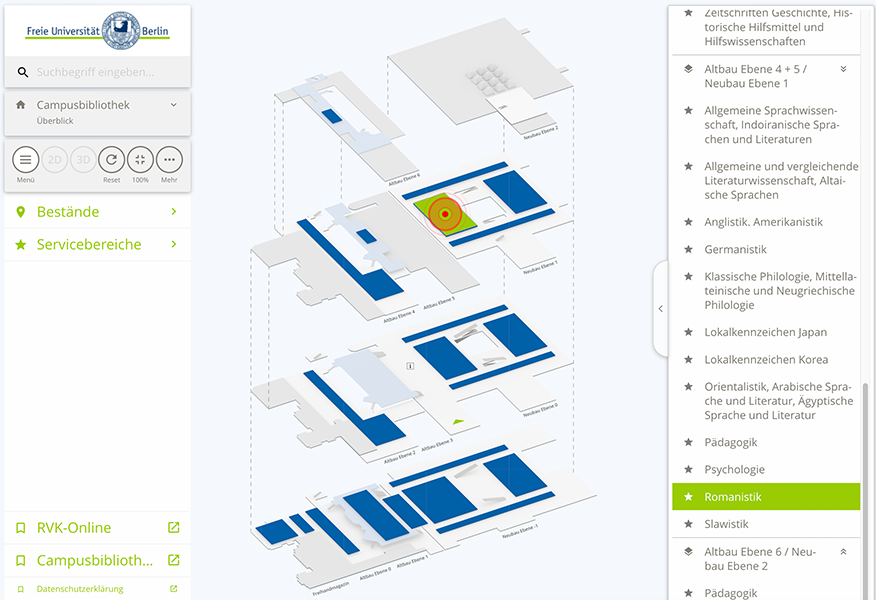
Interactive overall view of the floors (exploded view)
The interactive overall view shows the individual floors and the rough areas (blocks) of the library or collection groups, including a legend. The user can now click on an area either within the floor or within the legend. The selected area is then marked in color and highlighted accordingly. At the same time, an exemplary route through the building to the hit is displayed. In this way, users can very quickly gain an overview of the entire building. Clicking on the details loads the 2D or 3D view of the respective level.
Everything at a glance
Quick orientation in the building or floors
Display of shelf blocks or stock groups
Color coding incl. pointers to the destination
Focusing on the floor level with detailed display
Interactive campus map (site plan)
The interactive campus map shows the individual buildings and the main areas of the campus, including a legend. The user can now click on an area either within the buildings or within the legend. The selected area is then marked in color and highlighted accordingly. At the same time, an exemplary route through the campus to the hit is displayed. In this way, users can very quickly gain an overview of the entire site. Clicking on the details loads the 2D or 3D view of the respective building.
Everything at a glance on the campus
Quick orientation in the campus or buildings
Display of all floors as a tooltip in the plan
Integration and display of web content of the respective building
Color coding incl. signposts to the destination
Focusing on the building level with detailed display